Setting Up the Project
🔗
To make it easier to get started, I’ve set up a simple Webpack based boilerplate that allows us to dig into React straight away. The boilerplate includes a development mode with a feature known as hot loading enabled.
Hot loading allows Webpack to patch the code running in the browser without a full refresh. It works the best especially with styling although React supports it fairly well too.
Unfortunately it’s not a fool proof technology and it won’t be able to detect all changes made to the code. This means there will be times when you need to force a hard refresh to make the browser to catch the recent changes.
Setting Up Node.js and Git
🔗
To get started, make sure you have fresh versions of Node.js↗ and Git↗ installed. I recommend using at least the LTS version of Node.js. You might run into hard to debug issues with older versions. Same can apply to versions newer than LTS because of their bleeding edge status.
Downloading the Boilerplate
🔗
In order to fetch the boilerplate our project needs, clone it through Git as follows at your terminal:
git clone https://github.com/survivejs/react-boilerplate.git kanban-app
This will create a new directory, kanban-app. Inside it you can find everything we need to get ahead. As the boilerplate can change between book versions, I recommend you check out the version specific of it:
cd kanban-app
git checkout v2.5.6
The repository contains a small seed application that shows Hello World! and basic Webpack configuration. To get the seed application dependencies installed, execute
npm install
Upon completion you should see a node_modules/ directory containing the project dependencies.
Create a Fresh Git Repository for Your Project
🔗
Your freshly checked out project includes the history of the the react-boilerplate project. That history is not really relevant to your new project, so now is a good time to clear the git history, and start a fresh repository. This new repository will reflect the evolution of your project. In your initial commit, you may want to mention the baseline version of the boilerplate.
rm -rf .git
git init
git add .
git commit -am "New project based on react-boilerplate (v2.5.6)"
After this process you have a fresh project to work against.
Running the Project
🔗
To get the project running, execute npm start. You should see something like this at the terminal if everything went right:
> webpack-dev-server
http://localhost:8080/
webpack result is served from /
content is served from .../kanban-app
404s will fallback to /index.html
Child html-webpack-plugin for "index.html":
webpack: bundle is now VALID.
In case you received an error, make sure there isn’t something else running in the same port. You can run the application through some other port easily using an invocation such as PORT=3000 npm start (Unix only). The configuration will pick up the new port from the environment. If you want to fix the port to something specific, adjust its value at webpack.config.js.
Assuming everything went fine, you should see something like this at the browser:

You can try modifying the source to see how hot loading works.
I’ll discuss the boilerplate in greater detail next so you know how it works. I’ll also cover the language features we are going to use briefly.
Boilerplate npm scripts🔗
scriptsOur boilerplate is able to generate a production grade build with hashing. There’s also a deployment related target so that you can show your project to other people through GitHub Pages↗. I’ve listed all of the scripts below:
npm run start(ornpm start) - Starts the project in the development mode. Surf tolocalhost:8080in your browser to see it running.npm run build- Generates a production build belowbuild/. You can open the generated index.html through the browser to examine the result.npm run deploy- Deploys the contents ofbuild/to the gh-pages branch of your project and pushes it to GitHub. You can access the project below<user>.github.io/<project>after that. Before this can work correctly, you should setpublicPathat webpack.config.js to match your project name on GitHub.npm run stats- Generates statistics (stats.json) about the project. You can analyze the build output↗ further.npm run test(ornpm test) - Executes project tests. The Testing React chapter digs deeper into the topic. In fact, writing tests against your components can be a good way to learn to understand React better.npm run test:tdd- Executes project tests in TDD mode. This means it will watch for changes and run the tests when changes are detected allowing you to develop fast without having to run the tests manually.npm run test:lint- Executes ESLint↗ against the code. ESLint is able to catch smaller issues. You can even configure your development environment to work with it. This allows you to catch potential mistakes as you make them. Our setup lints even during development so you rarely need to execute this command yourself.
Study the "scripts" section of package.json to understand better how each of these works. There is quite a bit configuration. See SurviveJS - Webpack↗ to dig deeper into the topic.
Boilerplate Language Features
🔗
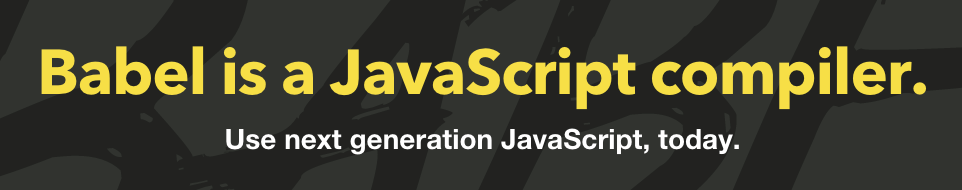
The boilerplate relies on a transpiler known as Babel↗. It allows us to use features from the future of JavaScript. It transforms your code to a format understandable by the browsers. You can even use it to develop your own language features. It supports JSX through a plugin.
Babel provides support for certain experimental features↗ from ES7 beyond standard ES6. Some of these might make it to the core language while some might be dropped altogether. The language proposals have been categorized within stages:
- Stage 0 - Strawman
- Stage 1 - Proposal
- Stage 2 - Draft
- Stage 3 - Candidate
- Stage 4 - Finished
I would be very careful with stage 0 features. The problem is that if the feature changes or gets removed you will end up with broken code and will need to rewrite it. In smaller experimental projects it may be worth the risk, though.
In addition to standard ES2015 and JSX, we’ll be using a few custom features in this project. I’ve listed them below. See the Language Features appendix to learn more of each.
- Property initializers↗ - Example:
addNote = (e) => {. This binds theaddNotemethod to an instance automatically. The feature makes more sense as we get to use it. - Decorators↗ - Example:
@DragDropContext(HTML5Backend). These annotations allow us to attach functionality to classes and their methods. - Object rest/spread↗ - Example:
const {a, b, ...props} = this.props. This syntax allows us to easily extract specific properties from an object.
In order to make it easier to set up the features, I created a specific preset↗. It also contains babel-plugin-transform-object-assign↗ and babel-plugin-array-includes↗ plugins. The former allows us to use Object.assign while the latter provides Array.includes without having to worry about shimming these for older environments.
A preset is simply a npm module exporting Babel configuration. Maintaining presets like this can be useful especially if you want to share the same set of functionality across multiple projects.
Conclusion
🔗
Now that we have a simple “Hello World!” application running, we can focus on development. Developing and getting into trouble is a good way to learn after all.